In the current era of digital connectivity, having a reliable and efficient cable modem is not just a convenience but a necessity. With numerous brands competing in the market, Netgear stands out as a household name, known for its robust networking equipment. Among its offerings, the Netgear CM700 cable modem has garnered attention for its performance and compatibility. This comprehensive review will delve into the details of the Netgear CM700, helping you decide if it’s the right modem to meet your internet needs.
Overview of the Netgear CM700
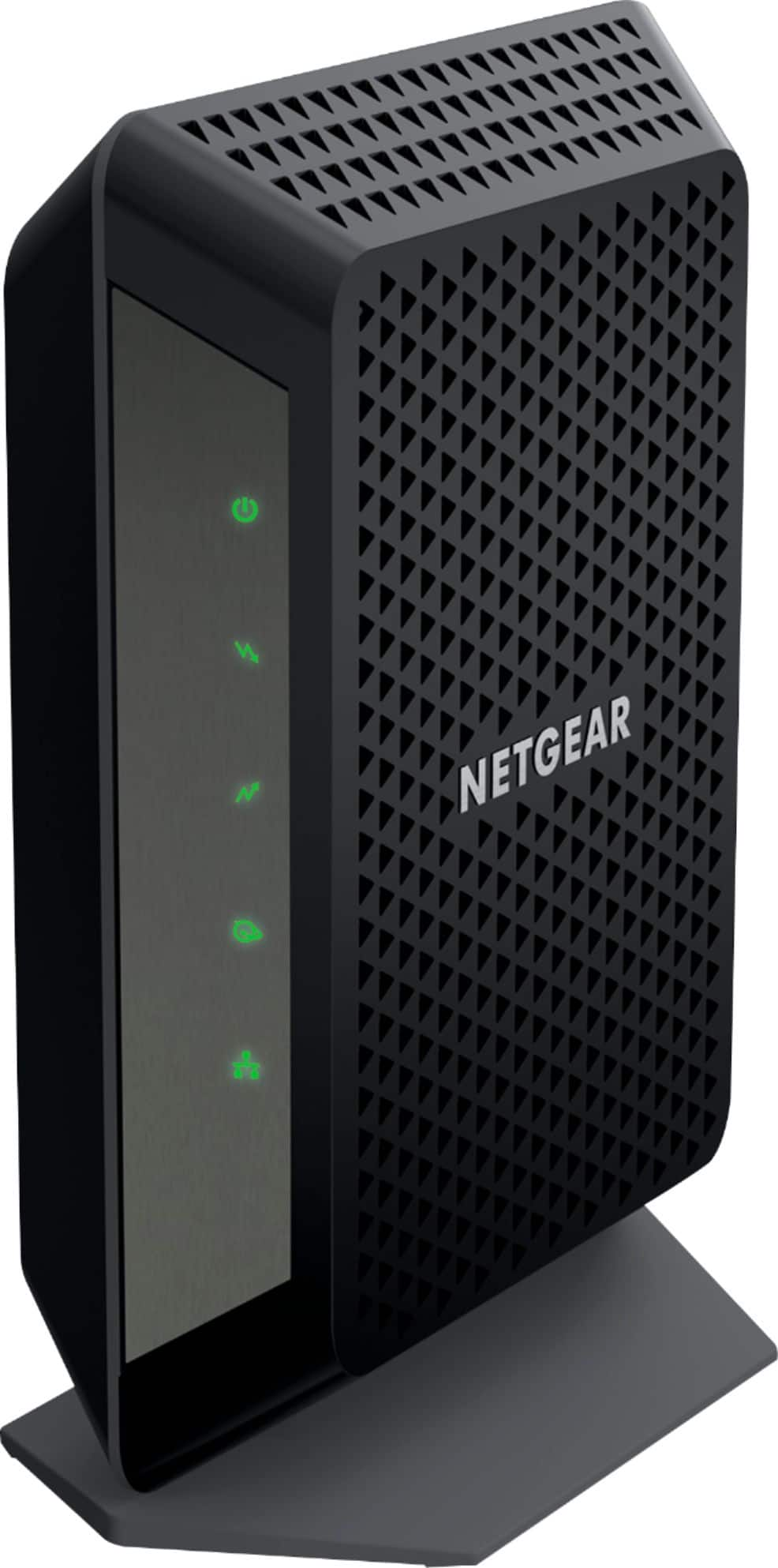
Specifications
The Netgear CM700 boasts impressive technical specs that cater to the needs of high-speed internet users. It operates on the DOCSIS 3.0 standard, which is still widely used and capable of delivering fast internet speeds. With support for up to 32 downstream and 8 upstream channel bonding, the CM700 is designed to maximize your internet service plan.
- Channel Bonding: 32×8
- DOCSIS: 3.0
- Ethernet Ports: One 1 Gigabit port
- Max Download Speed: Up to 1.4 Gbps
- Modem Technology: High-speed cable internet
Design and Build Quality
This cable modem features a sleek and modern design that is both aesthetically pleasing and functional. Measuring 6.6 x 5.2 x 1.7 inches, it won’t take up much space on your desk or shelf. The front panel is adorned with bright green LEDs that indicate power, upstream and downstream channels, internet connection, and LAN status. Additionally, the triangular vent holes ensure adequate cooling for the modem, which is crucial for maintaining performance and longevity.
Compatibility and Performance
Compatibility with Major Cable Providers

One of the CM700’s strongest selling points is its wide compatibility with major cable providers. It’s certified to work with Xfinity, Cox, Spectrum, Cablevision, and more, making it a versatile choice for many users.
Performance Metrics
When it comes to performance, the CM700 does not disappoint. It is capable of supporting download speeds up to 1.4 Gbps, although real-world speeds will depend on your cable provider’s service. This makes it suitable for streaming, gaming, and other bandwidth-intensive activities. The modem’s performance is further enhanced by its 32×8 channel bonding, which allows for efficient data transmission and reduced congestion during peak hours.
Installation and Setup Procedure
Unboxing and Initial Impressions

Upon unboxing the Netgear CM700, you’ll find the modem itself, a power adapter, and a quick start guide. The first impression is often one of simplicity and readiness for immediate setup, a hallmark of Netgear’s user-friendly approach.
Step-by-Step Setup Guide
Setting up the CM700 is straightforward:
- Connect the coaxial cable to the modem.
- Attach the power adapter and plug it into an outlet.
- Use an Ethernet cable to connect the modem to your computer or router.
- Activate the modem with your ISP, following their specific instructions.
Once set up, you may need to restart the modem to ensure it’s working correctly with your network.
Netgear CM700 Lights

The Netgear CM700 is equipped with a series of LED lights on the front panel, which serve as indicators for various modem statuses. Here’s a breakdown of the lights and their meanings:
| LED Light | Meaning |
|---|---|
| Power | Indicates whether the modem is receiving power. |
| Downstream | Shows the status of downstream channel bonding. |
| Upstream | Indicates the status of upstream channel bonding. |
| Internet Connection | Shows the status of the internet connection. |
| LAN | Indicates the status of the Local Area Network (LAN) port. |
Netgear CM700 Firmware
Firmware updates are crucial for maintaining the performance and security of your modem. To find the latest firmware for the Netgear CM700, you can visit the official Netgear support website here.
Features and Technology

DOCSIS 3.0 vs. DOCSIS 3.1 Technology
While the CM700 uses DOCSIS 3.0 technology, it’s worth noting that the newer DOCSIS 3.1 standard offers higher speeds and better efficiency. However, for the average user, DOCSIS 3.0 is still more than sufficient, especially considering the cost savings compared to DOCSIS 3.1 modems.
The Gigabit Ethernet Port
The inclusion of a gigabit ethernet port on the CM700 allows for a high-speed wired connection to a single device, such as a gaming console or PC. This is particularly beneficial for activities that demand stable and fast internet access.
Network Security
Netgear ensures that security isn’t overlooked with the CM700. The modem supports advanced encryption standards to protect your data and privacy.
Customer Reviews and Feedback
Positive Customer Experiences
Many customers have praised the CM700 for its easy setup and consistent performance. Users are happy with the modem’s ability to handle multiple devices and streaming services without hiccups.
“This modem has been a game-changer for my home network. It was a breeze to set up, and I’ve experienced fast and reliable internet speeds ever since.” – John D.
Criticisms and Common Issues
Some users have reported issues with the modem’s longevity, experiencing connectivity problems after a year or two of use. Others have noted that the modem runs warm, which could be mitigated by ensuring it’s placed in a well-ventilated area.
“While the CM700 performed well initially, I did encounter some connectivity issues after a year of use. Netgear’s customer support was helpful in resolving the problem, but it was still a bit frustrating.” – Sarah M.
Netgear’s Customer Support and Warranty
Netgear offers a standard warranty for the CM700, and their customer support has received mixed reviews. While some users have had positive experiences with prompt and helpful assistance, others have found the support to be lacking.
Netgear CM700 vs. Other Models
Comparison with Netgear CM1000
The Netgear CM1000 is a step up from the CM700, offering DOCSIS 3.1 technology and faster speeds. However, it comes at a higher price point, which may not be justifiable for users with moderate internet speed requirements.
The Best Budget Modem Options
The CM700 is seen as a best budget modem, offering a balance between performance and cost. It’s an excellent choice for users who want a reliable modem without breaking the bank.
Alternatives to Consider
For those looking for alternatives, modems like the Arris SURFboard SB6183 or the Motorola MB7621 are also popular choices with similar features and price ranges.
Final Verdict on the Netgear CM700 Cable Modem

Who Should Buy the Netgear CM700?
The CM700 is ideal for users who have a mid-tier internet plan and are looking for a modem that can handle high-speed internet without the need for the latest DOCSIS 3.1 technology.
Is the CM700 Future-Proof?
While the CM700 is a solid choice for current internet speeds, its lack of DOCSIS 3.1 support may limit its longevity as internet speeds continue to increase. However, for the foreseeable future, it remains a competent modem.
Concluding Thoughts
The Netgear CM700 is a reliable, high-speed modem that offers great value for its price. Its wide compatibility with ISPs, easy setup, and consistent performance make it a strong contender for anyone looking to upgrade their home network.
In conclusion, the Netgear CM700 is an excellent cable modem for those who want performance without the premium price tag. Whether you’re a gamer, streamer, or just need a dependable internet connection, the CM700 is worth considering. If you’ve had experiences with this modem or have any questions, feel free to share them in the comments below. Your insights could help others make an informed decision!









